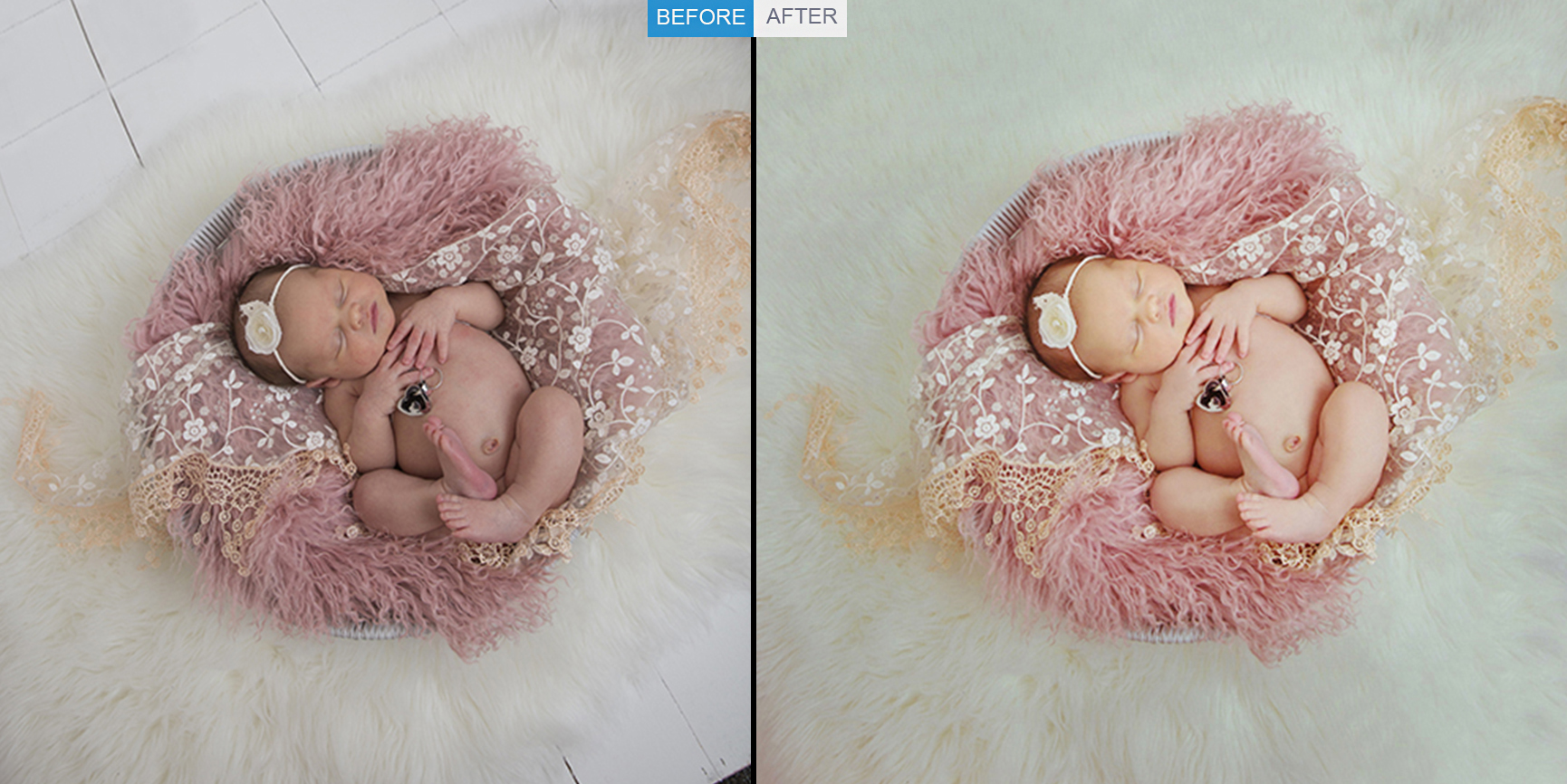Newborn photography has become widely popular nowadays. Everyone’s heart gets melted by seeing a newborn baby picture. And they are. But what do you think they look the same straight out of the camera? No, they are not. There is a huge Newborn Photo Editing process. And getting a picture of a newborn baby might get tricky sometimes that is why we have to do the retouching process. Get to know about
Newborn Photo Editing
Newborn Photo Editing here.
All the photographers out there will know that how challenging it is to take a photo of a newborn baby because of the condition. There are lots reasons of for security. There could not be any professional-grade light or anything. They have to wait for the perfect moment to click. And from multiple photos clicks they get one and to make that photo more special little retouching is mandatory.
The newborn babies are naturally beautiful. technically they do not need any retouch or editing but then again, a little bit of color correcting and remove any spots or unwanted parts from the picture is important to make the photo more eye-pleasing. That is why we do the same job. Just makes the photo flawless.
Creative Newborn Photo Editing Service
In this service, we provide multiple options for the customer. How do you like that? Using Lightroom and photoshop we even do manipulation. We take the picture to another level. You will see the difference between the raw and the retouched version.
We apply here lots of creative things to make the photo look like it’s in heaven. We use our creative thinking to make the photo more attractive and cleaner. If there is any distraction then we remove them and have a clean beautiful photo of a newborn baby.
Creamy Newborn Skin Photoshop
babies get a very pleasing skin tone when they are born. but there is must need some retouching to keep the skin tone looks like it has the perfect light on them. That is why we use Lightroom to intact the real skin tone and giving a glow on the skin. We eliminate any unwanted spot or thing from the photo and make the photo more pleasing.
The photo looks very smooth and in the baby’s skin, you will see a creamy texture on the skin. That is why we call this creamy newborn skin. You might have seen this effect before because this is the most used effect on newborn babies. This retouch used vastly because this glow suits the baby’s skin tone and goes well.
Editing Newborn Photos in Photoshop
1. Use the airbrush tool
This tool in photoshop has been used for skin smoothing. It automatically removes any flaws from the photo. The baby, the skin is not perfect there are always some marks, blemishes, blotches, and other skin conditions. To reduce them you should use an airbrush tool. It will smooth out those places and remove all the flaws. But be careful don’t overdo it. Like, keep some edges left because they are important for detailing. Otherwise, the photo will look plain.
2. Use the opacity tool
The airbrush tool doesn’t have full control on opacity that is why you cannot faster the process and also you have less grip on the photo to manually adjust it. But with the opacity tool, you can manually adjust the smoothing opacity and keep the real skin tone. Make sure you are not overusing them. Otherwise, the photo will lose its beauty.
3. Do color adjust
In this part, we will adjust the color tone and deepness of the color. A newborn baby has a red skin tone from the beginning. But you have to make to more realistic and smoother. you do not want to show a red skin tone. That is why use the color adjustment tool and reduce saturation and color opacity. It will make the red tone into a perfect color tone.
4. Desaturate for a Softened Look
using other softening tools can be a bit harsh on the skin tone. That is why use the desaturate tool to make the photo look natural and keep the blemishes on the skin and gives it a perfect look. It directly doesn’t change the skin color to white or black. It just keeps the skin brightness slightly up or low.
5. Lasso tool
You might have noticed sometimes the skin tone is different to different body parts especially on the baby’s skin. To reduce that and keep the same consistent color tone you can use the lasso tool to select a particular area and then do the color adjustment. This tool comes in handy on many tricky parts to edit.
6. Contrast and clarity tool
This is the smallest tool that can easily change the look of the picture at any time. These two sliders are available in both Photoshop and Lightroom too. To make the lightest change on the photo there is no alternative of them. The contrast slider will decide that how much deeper the black will be. It gives more detail to the photo and makes it vibrant.
On the other hand, the clarity slider provides the control of making the photo sharper and the edges look clearer. It increases the detail in the photo and makes the spots on the photo clearer. to do that you might have seen that that moody look on the picture. These two sliders bring the most of them.
7. Selective color adjustment
In this step, you can change any color which you think is looking odd are showing less. With the color adjustment slider, you can pick any color from the color picker tool and adjust the brightness and contrast of that particular color. It reduces the deepness and contrast of the color in the photo. Everybody wants a particular look on their photo, to get this look this tool comes in handy. You can reduce any color from your photo now.
8. Warming filter
this is the most used filter on a newborn baby’s photo. It gives a nice glow to the photo and the baby’s skin tone. It looks very natural and eye-catchy too. there are lots of ways to get that look. But the easiest is this getting the warming filter. You have to simply just create a new layer, go to the filter option, choose warm, add this to the new later. Done, you get your warming filter right away. This is a vastly use filter in newborn baby photos.
9. Save the photoshop action you like
Photoshop gives you the option to save your actions to a photo. If you want them all to apply to another photo then you can simply copy all of your actions on a particular image and paste them to another photo which you want to give similar looks. It saves a lot of your time. And reduces complicacy.
10. Use presets
There are lots of pre-made presets are available which are specially made for new born baby photo editing. For them these presets can be perfect who don’t need much customization or new to photoshop and not familiar with all the tools need to use. They will find lots of stunning presets available. They give the perfect look you want the instant you apply the filter.
So, there were the tips if you want to apply them to edit your new born baby pictures. These are some easy steps to follow and get the best result.
If you do not want to take the hassle and make the process faster than contact us. We provide the best quality newborn baby photo retouching service. There are various services we provide. We keep the natural color tone on the photo. We keep the originality of the photo do not make the photo artificial.
In our terms, the best retouching is if you see the photo for the first time you won’t be able to say that the photo has got retouched. So, keep that in our mind and do the editing process very subtle and natural. Our highly experienced team knows their jobs well. We have already worked with many photographers in the industry to get their photos retouched.
We care about your pictures and make them retouched carefully. For that, we use professional software with a professionally skilled team. they are doing this for years now. So, if you need to do any photo retouch you can also see our other services. We give many other related photo editing services. For any query contact to us. You take custom orders even if have any preferences let us know. And the delivery process of ours is very quick too.